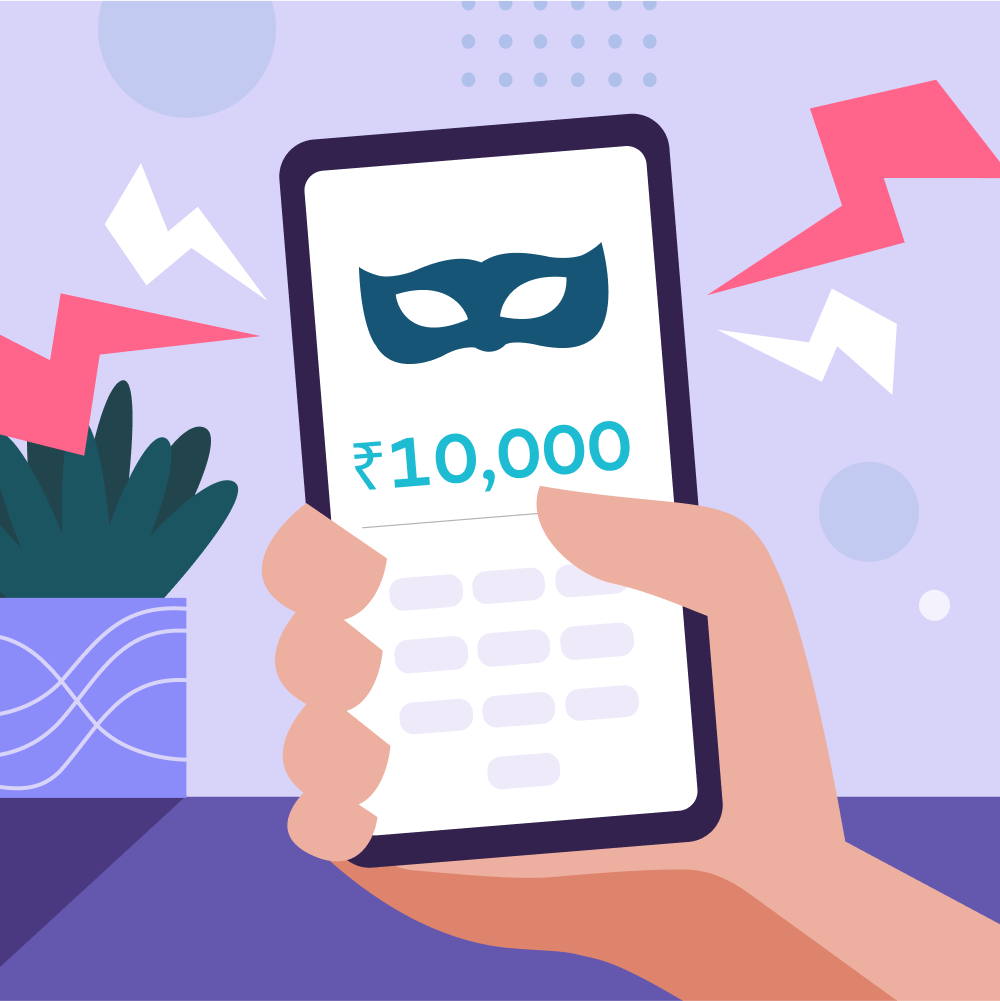
Trust & Safety
Fake Payment Apps: What every merchant should know about new fraud trends
Muktha Tavane|3 min read|04 September, 2024
Mahesh, a small-town shopkeeper, runs a quaint condiments store. A new resident in the area began frequenting the shop, buying small items daily and gradually building trust with Mahesh.
One day, the resident mentioned that he was organizing a housewarming ceremony and needed Mahesh’s help to procure a list of items. The total cost came up to Rs.10,000.
After receiving the goods, the resident stood beside Mahesh at the counter, scanned the QR code, and appeared to make the payment.
Mahesh, seeing the complete transaction flow on the resident’s phone, believed the payment was successful. However, the resident was actually a fraudster who used a fake payment app designed to mimic an authentic one, giving Mahesh the impression that the money had been transferred when, in fact, no payment was ever made.
If you are a merchant, you should be aware of this alarming fraud trend involving fake payment apps. Read on to find out more!
What are Fake Payment Apps?
Fake payment apps are counterfeits of legitimate payment applications. They closely resemble the UI, color schemes, and overall appearance of popular payment apps, often replicating the entire payment process – making them hard to distinguish at a glance. Some of these fraudulent apps further enhance the illusion by imitating the sound of a payment notification, such as a beep or chime, to falsely suggest that a payment has been received. Also, they can produce convincing payment information to show a successful transaction, which is challenging to distinguish at a quick glance.
How to stay safe from Fake Payment Apps
Fraudsters use fake payment apps to convince innocent victims that they have completed a transaction. In actuality, they use a fake app that only simulates the payment transaction flow, leaving the victim to realise only later that the transaction was fabricated.
Here are a few tips that help you stay vigilant and safe from fake payment apps:
- Check Transaction History: Always verify transactions through your payment app or bank account. Do not rely solely on screenshots or notifications.
- Inconsistent Information: Look for discrepancies in the transaction details. Fake apps may have subtle errors or inconsistencies that can alert you to a scam.
- Pressure Tactics: Be wary of customers who rush you to complete a transaction without allowing time for proper verification.
- Unknown Apps: Familiarize yourself with legitimate payment apps commonly used in your region. If a customer presents a payment through an unfamiliar app, proceed with caution.
What extra precautions merchants should take
Merchants have increasingly become targets for fake payment apps. Fraudsters take advantage of the chaos in a busy shop or a merchant’s divided attention to deceive them with these fake payment apps. The merchant ends up offering goods and services at a loss due to the deception.
Here are some tips for merchants that will help prevent frauds from fake payment apps.
- Educate Your Staff: Ensure that all employees are aware of this scam and know how to spot fraudulent transactions.
- Implement Verification Procedures: Develop a standard process for verifying payments before goods or services are provided. This might include waiting for the payment authentication from your PhonePe smart speaker (fake apps cannot trigger these alert messages), checking the transaction ID or waiting for confirmation from your payment processor.
- Report Suspicious Activity: If you encounter a suspected fake payment app, report it to the relevant authorities and your payment processor immediately.
In case you have been duped or discover a fake payment app, you can immediately raise the issue in the following ways:
- PhonePe app: Go to the Help section and raise an issue under “have an issue with the transaction” option.
- PhonePe Customer Care Number: You can call PhonePe customer care on 80–68727374 / 022–68727374 to raise an issue, post which the customer care agent will raise a ticket and help with your issue.
- Webform submission: You can also raise a ticket using PhonePe’s webform, https://support.phonepe.com/
- Social media: You can report fraudulent incidents via PhonePe’s social media handles:
- Twitter: https://twitter.com/PhonePeSupport
- Facebook: https://www.facebook.com/OfficialPhonePe
- Grievance: To report a grievance on an existing complaint, you can login to https://grievance.phonepe.com/ and share the ticket ID previously raised.
- Cyber cell: Lastly, you can report fraud complaints at the nearest Cyber Crime cell or register a complaint online at https://www.cybercrime.gov.in/ or contact the Cyber Crime Cell helpline at 1930.
Stay safe, stay vigilant, and keep your business secure.
