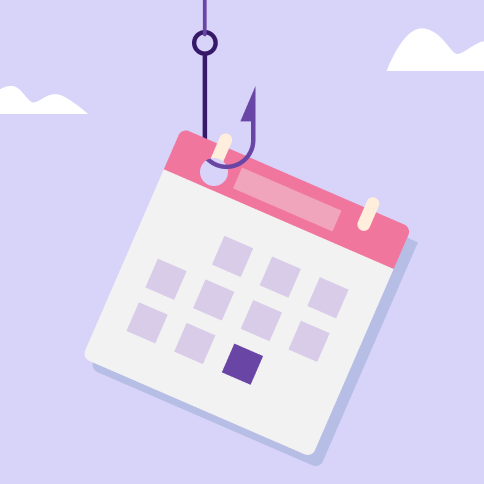
Trust & Safety
Here’s how you can stay safe from EMI frauds
PhonePe Team|2 min read|21 April, 2020
The RBI recently issued a moratorium allowing borrowers to defer their EMI/credit card payments by three months. The shift in the repayment schedule provides temporary relief to customers from the repayment of loans.
Fraudsters have been quick to use this development to their advantage. EMI frauds are on the rise as fraudsters posing as bank representatives have been offering to help borrowers avail of the moratorium.
Here are some of the ways by which they operate:
Scenario 1:’You receive a call from someone claiming to be from your bank. The bank representative requests you to share your debit/credit card number, CVV in order to postpone your loan EMI. Once you have shared these details, the fraudster initiates a transaction and asks for the OTP sent to your phone. Once you share this OTP, your money disappears.
Scenario 2: A fraudster posing as a bank representative calls to tell you that your EMI has been extended and asks you to click on a link or directly open the PhonePe app to accept the extension. You might also be asked to approve the request received in the notification icon by entering your UPI PIN. In some cases, the fraudster might use the names and logos of banks with a message such as “Approve the request to postpone the loan EMI.” Once you approve the request, your money is gone.
Scenario 3: A ‘bank official’ calls to say that you will be charged a penalty for not paying your EMI. He offers to help you, and asks you to install the AnyDesk app or any other screen-sharing app. With remote access to your device, the ‘bank official,’ who is a fraudster, has access to the PIN and passwords of your mobile banking app, thereby compromising your account details. Your money is now in the fraudster’s hands.
Please be wary of unknown callers claiming to be bank representatives and offering their services using the scenarios described above. Do note that your bank cannot extend your EMIs via PhonePe. Also, you are not required to share an OTP or enter your UPI PIN to defer EMIs.
Here’s how you can stay safe:
- Do not share confidential details, such as card number number, CVV, expiry date, PIN, or OTP with anyone. If you are asked for such details by anyone posing as a PhonePe representative, please ask them to send you an email. Only respond to emails from @phonepe.com domain.
- All bank emails come from a secure https domain only. Ignore emails that are sent from [XYZ]@gmail.com or any other email provider domain.
- Always remember you do not have to ‘Pay’ or enter your UPI pin to receive money on PhonePe
- Please read the message displayed on your PhonePe app carefully before hitting ‘Pay’ or entering your UPI PIN
- Do not download and install third-party apps such as AnyDesk or TeamViewer
- Do not search for PhonePe customer support numbers on Google, Twitter, FB etc. The ONLY official way to reach PhonePe customer support is https://phonepe.com/en/contact_us.html
- Never call/respond to unverified mobile numbers claiming to be PhonePe Support
What should you do when contacted by a Fraudster?
- Immediately report the incident to your nearest cyber crime center and lodge an FIR providing relevant details (Phone number, transaction details, card number, bank account etc.) to the police
- Login to your PhonePe app and go to ‘Help.’ You can report the fraud incident under ‘Account security issue/ Report fraudulent activity.’
- Connect with us only on our official accounts across various social media platforms.
Twitter handles: https://twitter.com/PhonePe
https://twitter.com/PhonePeSupport
Facebook account: https://www.facebook.com/OfficialPhonePe/
Web: support.phonepe.com
